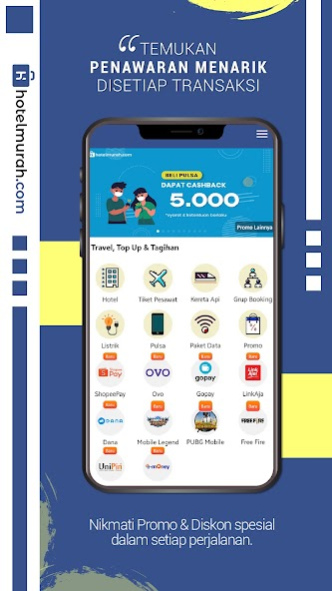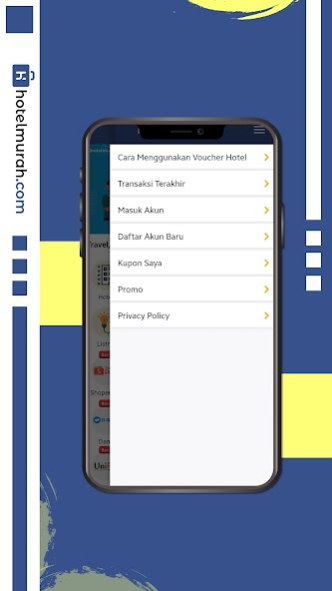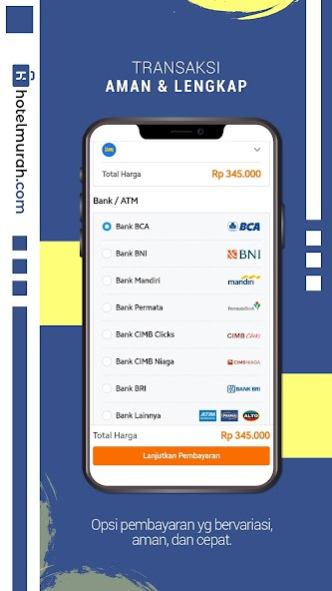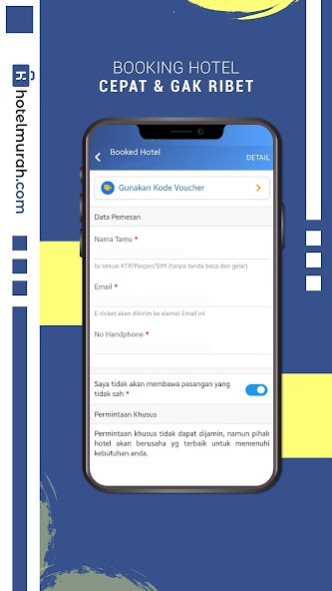Hotelmurah.com :booking hotel 10.6
Free Version
Publisher Description
booking the closest hotel at low prices In other cities / countries at low prices only at hotelmurah.com
Boking online com cheaper price. hotelmurah.com is a hotel booking app with more than 350 thousand hotels worldwide.
You can also search for the closest hotel or lodging closest to your current location. so it really makes it really easy to choose the hotel.
The choice of hotels is very complete, ranging from inns to 5 star hotels. All are available at hotelmurah.com
Book and search for hotel rooms at Hotelmurah.com, get the best promo prices. the price is cheaper. see for yourself!
Want to find Red Doorz hotels, Oyo rooms, ibis hotels, Aston hotels, Red Planet hotels, all hotels are available complete and cheap.
3 star hotels starting at just 200 thousand!
Due to the large number of requests from users, currently hotelmurah.com can also check PLN electricity bills, order plane tickets, train tickets, buy credit, data packages, pay for electricity, buy electricity tokens, top up gopay, ovo, funds, shopeepay, linkaja and many other new features. of course all at the best and cheap price
About Hotelmurah.com :booking hotel
Hotelmurah.com :booking hotel is a free app for Android published in the Recreation list of apps, part of Home & Hobby.
The company that develops Hotelmurah.com :booking hotel is PT Hotel Murah Travelindo. The latest version released by its developer is 10.6.
To install Hotelmurah.com :booking hotel on your Android device, just click the green Continue To App button above to start the installation process. The app is listed on our website since 2023-05-03 and was downloaded 0 times. We have already checked if the download link is safe, however for your own protection we recommend that you scan the downloaded app with your antivirus. Your antivirus may detect the Hotelmurah.com :booking hotel as malware as malware if the download link to com.msun.hotelmurah is broken.
How to install Hotelmurah.com :booking hotel on your Android device:
- Click on the Continue To App button on our website. This will redirect you to Google Play.
- Once the Hotelmurah.com :booking hotel is shown in the Google Play listing of your Android device, you can start its download and installation. Tap on the Install button located below the search bar and to the right of the app icon.
- A pop-up window with the permissions required by Hotelmurah.com :booking hotel will be shown. Click on Accept to continue the process.
- Hotelmurah.com :booking hotel will be downloaded onto your device, displaying a progress. Once the download completes, the installation will start and you'll get a notification after the installation is finished.